There is always a risk.
No matter the brand of computer you have, there are risks anytime you are connected to the Internet. On top of that connection is the software that gathers and sends information back and forth through the Internet. Depending on the quality of the software, in this case Zoom, along with many other factors such as keeping software updated, etc., it may be exploited by those with malicious intent. Software developers often release updates to software packages as they find and fix issues. It is important to keep all computer software updated to the latest stable version.
To check for Zoom software updates
- Open the Zoom application.
- In the upper left corner click Zoom.us and select Check for update.
- If there is an update, install it and Zoom will restart.
As Zoom is thrust into the spotlight, we see they are working to improve security. Installing updates on a daily basis, or at least before each session once a day, is a good idea. Be sure to login 20 or so minutes early to allow for the software update to install and for you to connect to the session.
Another important security measure is to ensure you have active antivirus software, and that you keep it updated.
But even with the best antivirus software, there are always risks. As we talk about with treatments for myositis, we must perform a risk-benefit analysis and then decide what’s best for you.
We want you to be comfortable connecting with us on Zoom. Our sessions can help minimize social isolation and they provide a safe place to discuss our emotional health and get the myositis education direct from the experts. If you are unsure of how secure your computer is, there are computer technicians you can connect with remotely. Just do a Google search, or better yet, ask a friend for a recommendation to someone local who is offering remote services and consultations.
Finally, do not let strangers use your computer. The recently reported attacks on Zoom software first required that someone have physical control of the computer. Be careful who you let on yours.
Some practical computer safety tips:
- Don’t let strangers use your computer
- Keep software updated
- Have active antivirus/spyware software
- If you need help, find a computer service tech to remotely repair/secure your computer.
What is Zoom-Bombing and what does MSU do to help prevent it?
We have also read about and even heard from someone who experienced what is being called “Zoom-bombing,” where hackers or just bad people in general search for links and register to attend webinars they then interrupt with hate speech or pornography links and chat messages and even videos.
MSU uses a licensed version of Zoom. In this version, we have control of various settings globally and at the individual webinar/session-level. In addition to this, we always have moderators with co-host permissions who keep an eye on the participants and the chat section. Should the need ever arise, they know how and when to remove someone from the session.
Jerry Williams, Founder and President of MSU who also manages the tech, has read through extensive articles about this particular issue and has re-reviewed our Zoom account settings. He reports that he has made all of the settings and adjustments that he has been able to ascertain will be helpful, but obviously he is not a Zoom expert. We are attempting to be as safe as possible while still having the ability to have supportive, productive, and interactive support, activity, and educational sessions.
Please remember, any technology you engage with is your decision.
We are thankful that we have not had any issues over the three-plus years we have been using Zoom, and we hope to keep it that way.
* Please note MSU does not endorse any specific software package. Information in this article is for informational purposes only and is not intended as advice of any kind. If you have questions, contact a local computer service technician.
Tags: myositis support support